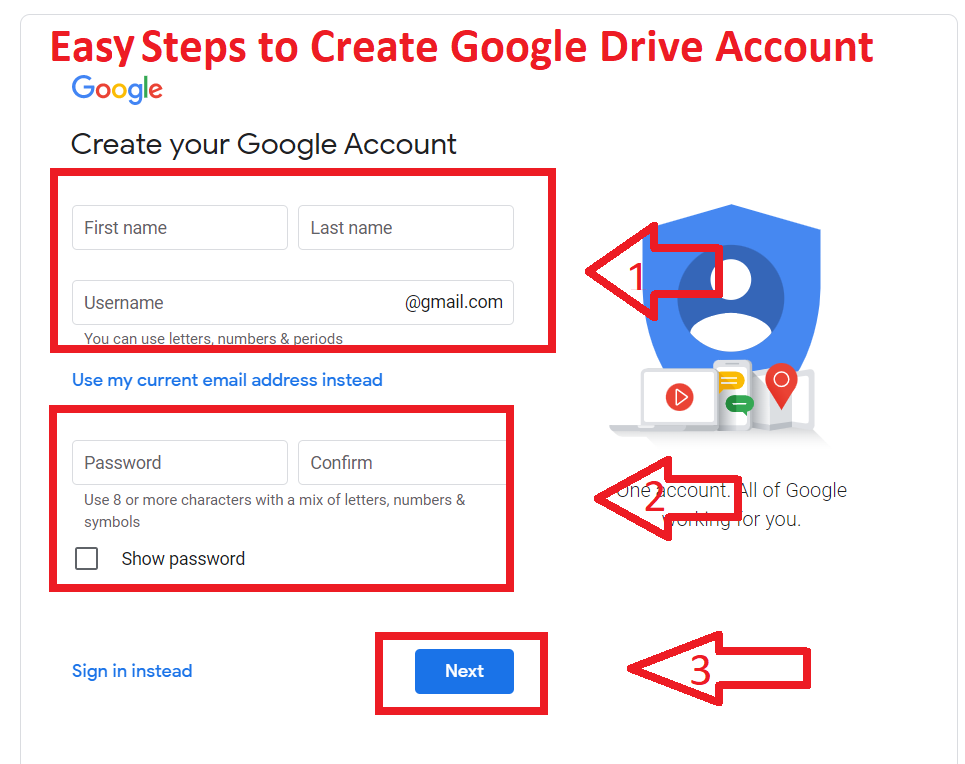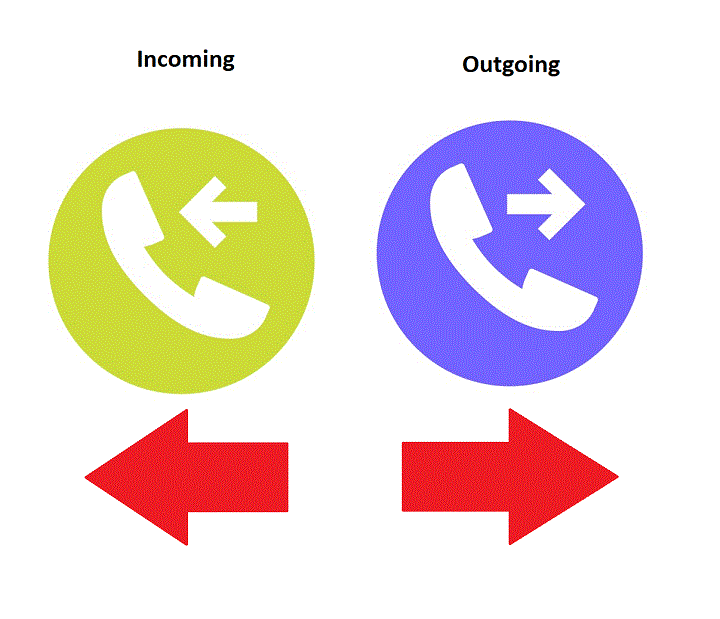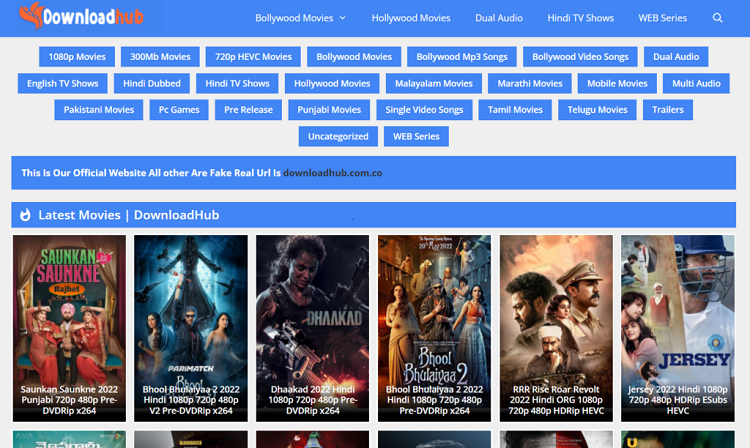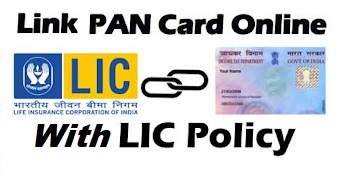Topology is part of the Computer Network. In this article, I explain What is a topology in a computer network and the different types of Network Topology Bus, Ring topology
What is Network Topology
There are two main types of topologies Physical and Logical topologies. The physical topology of a network has to do with the configuration of computers, cables, and other computer peripherals. Logical Topology is the system used to pass information between computers.
Read More: Explain What are Kernel and Shell
Physical Topologies
-
STAR Topology
In the star structure, the central node is often the master or HUB. When communication is primarily between the central node and router nodes, this network can be fairly effective. However when communication is between two or more nodes this structure often has problems, particularly if there is a lot of traffic. Since all communication must go through to the central node even goes shut down, then the complete network will be down.
- Advantages of a Star Topology
- Easy to install and wire.
- No disruptions to the network when connecting or removing devices.
- Easy to detect faults and to remove parts.
- Disadvantages of a Star Topology
- Requires more cable length than a linear topology.
- More expensive than linear bus topologies because of the cost of the hubs, etc.
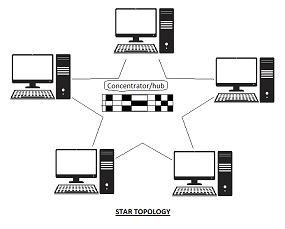
Read More: Different type of Computer Memory
-
BUS Topology (Linear Bus)
In BUS network devices are connected to a common cable or bus. If one device wants to access another device on the network, it puts a message addressed to that device on the bus. If one of the devices attached to the bus fails, the rest of the network is not attached. The network fails only when the bus fails. Bus failures are rare because the bus is simply a wire with no active components.
- Advantages of a Bus Topology
- Easy to connect a computer or peripheral to a linear bus.
- Requires less cable length than a star topology.
- Disadvantages of a Bus Topology
- The entire network shuts down if there is a break in the main cable.
- Difficult to identify the problem if the entire network shuts down.
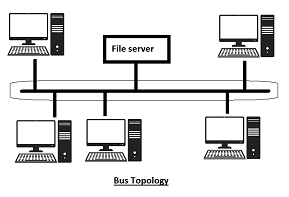
Read More: What is troubleshooting in computer
-
RING Topology
In a ring network, illustrated each device is serially connected in a closed ring pattern. lf one device wants to send a message to another device on the network, the message has to pass through all the devices that lie between the two. The ring topology uses multiple finks to form a circle of computers. Each link carries information in one direction. Information moves around the ring in sequence from its source to its destination.
- Advantages of RING Topology
- An orderly network where every device has access to the token and the opportunity to transmit
- Under a heavy network, load performs better than a start topology.
- To manage the connectivity between the computers it doesn’t need a network server.
- Disadvantages of a RING Topology
- One malfunctioning workstation can throw away the entire network.
- Moves, adds and changes of devices can affect the entire network.
- It is slower than an Ethernet network.
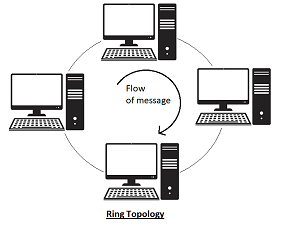
If you like the article please comment below to improve our articles 🙂
Read Also: