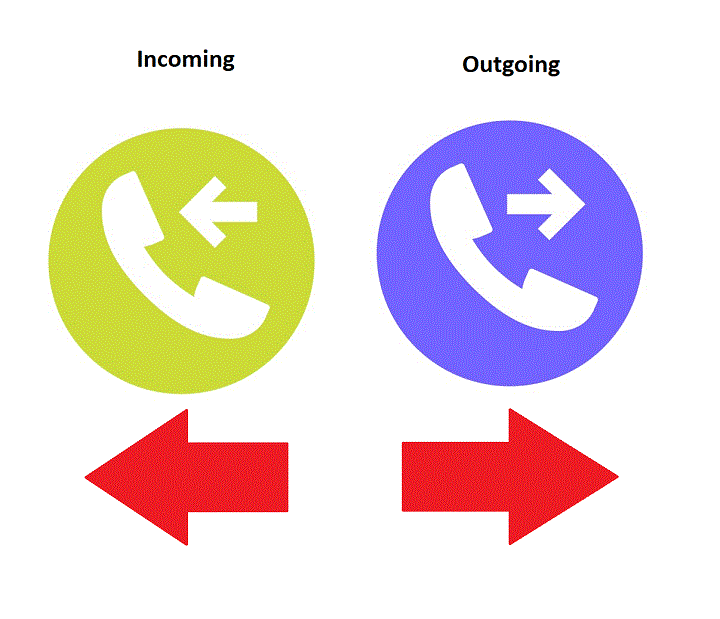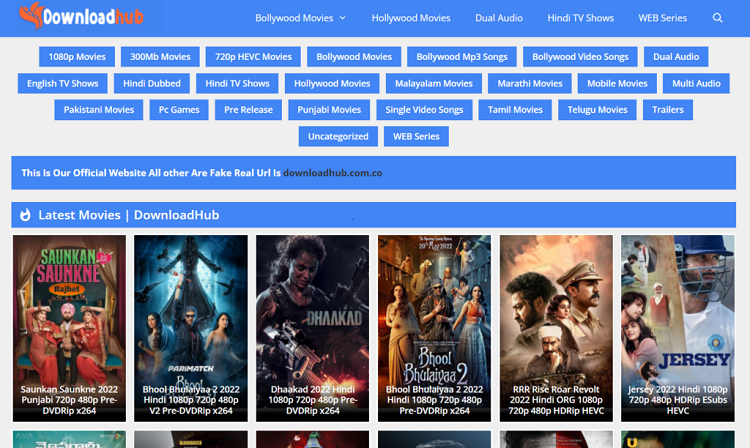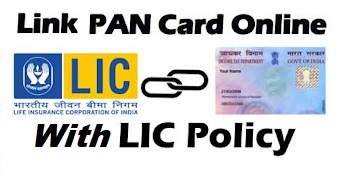Google Drive is a Very essential service for Every Android user. With Every Google account, you get 15GB of free storage where you can store anything also you can buy a subscription for more storage. In this article, you know about what is Google Drive, How to Create a Google Drive Account.
What is Google Drive?
Google Drive is a cloud storage and collaboration platform that lets users store and share files with coworkers, family, and friends. It also lets users work on documents with others in real-time, and access them from any device.
How does Google Drive work?
Google Drive works with Google Chrome and Firefox browsers also on Smartphones. First, users create an account by entering their email address and password. Next, they add files and folders. When they’re done, they can share the files with other Google Drive users by sending them a link or by invitation.
The benefits of using Google Drive include the following:
- It’s easy to use.
- It’s convenient.
- It’s secure.
- It’s free.
Benefits of Creating a Google Account
- With Google ID, you can sign in to your phone and install apps or games from the Play Store without interruptions.
- You can also use Gmail, which is Google’s mail service. With the help of this, you can send emails for free, you can also send photos, documents, etc. in it attachments. You can also receive mail.
- If you like to write and want to share your knowledge with the world, then you can also do this work through Google ID on Blogger.
- With the help of this, you can manage and use your search history, bookmarks, saved pages, etc. by signing in to the Chrome browser.
- You can also use Google’s Social Media Service (Google Plus, Hangout, Business Page) for free.
- You can also use Google Calendar, Drive, Photos, etc. with the help of a Google Account.
Google Drive account and Gmail accounts or ID both are the same things. Below are some steps on How to create a Google Drive account or Gmail account:
Read More: Advance trick to get AdSense approval in 2022
By the Computer:
- Go and type Create Google account or click Here
- Fill in the details like First Name, Last Name, Your user name, and Password, and click the next button.
- Then fill in the Phone number and get the OTP. Enter the OTP and click Next.
- Accept The terms and conditions and click next.
- Now your Google Drive account or Gmail account is ready to use.
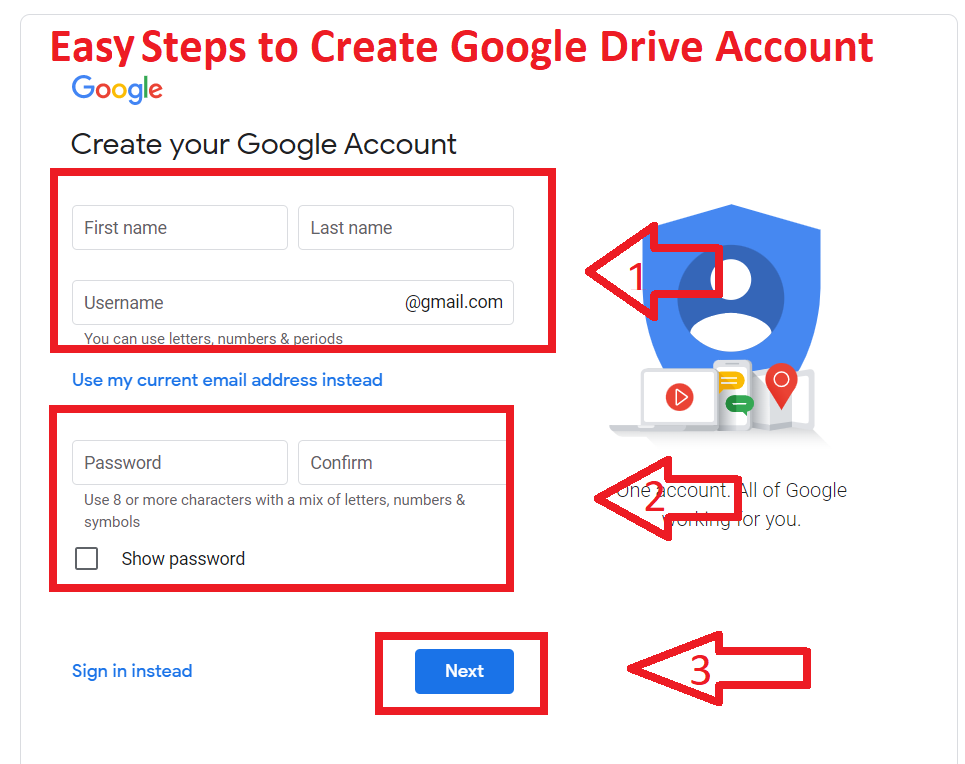
[playht_player width=”100%” height=”90px” voice=”Noah”]
[playht_listen_button inline=”yes” tag=”p”]
By the Smart Phone:
- You have to first open the Google App on your phone.
- After this, you have to click on the profile icon on the top right side then you will select Google.
- Now you will get the option of Create Account on the bottom left side in front of you, you have to click on it.
- Now you have to enter your first name and last name, then click on the Next button.
- In this step, you have to enter your mobile number and then click on the Next button, then an OTP will go to your number and it will be automatically deleted.
- After this, you have to enter your date of birth and gender and click on Next again.
- Now you have to enter the name with which you want to create your Google account and then click on the Next button.
- After clicking on the Next button, you have to enter your password and click on the Next button.
- Now a new page will open in front of you you have to scroll down here and click on Yes, I’m in.
- After this, you have to scroll down again and click on agree to I.
- As soon as you click, your Google ID will be shown in front of you, and then click on Next and then click on More, then click on Accept. Now your Google ID has been fully created, you can go to the google app and click on the profile icon.
- Now you can use Google drive Services.
Here you know about what is Google Drive, How to Create a Google Drive Account. If you liked this post, please share this post with your friends. Thank you so that this important information reaches other people as well, and they can also take advantage of it.
Read more:
- Explain the Lookup function in Excel | Explain V and H lookup Function
- What is Mail Merge in MS word, How to use it.