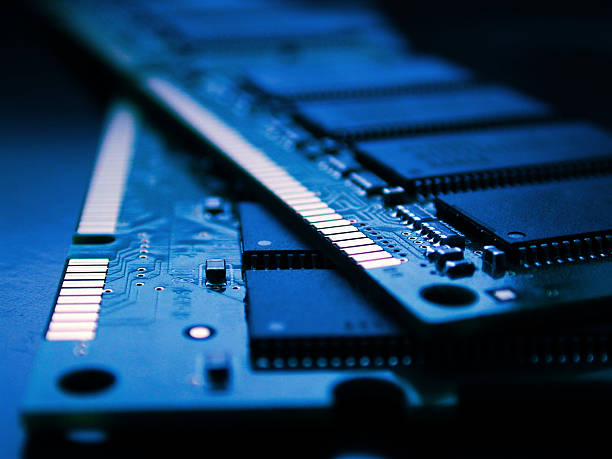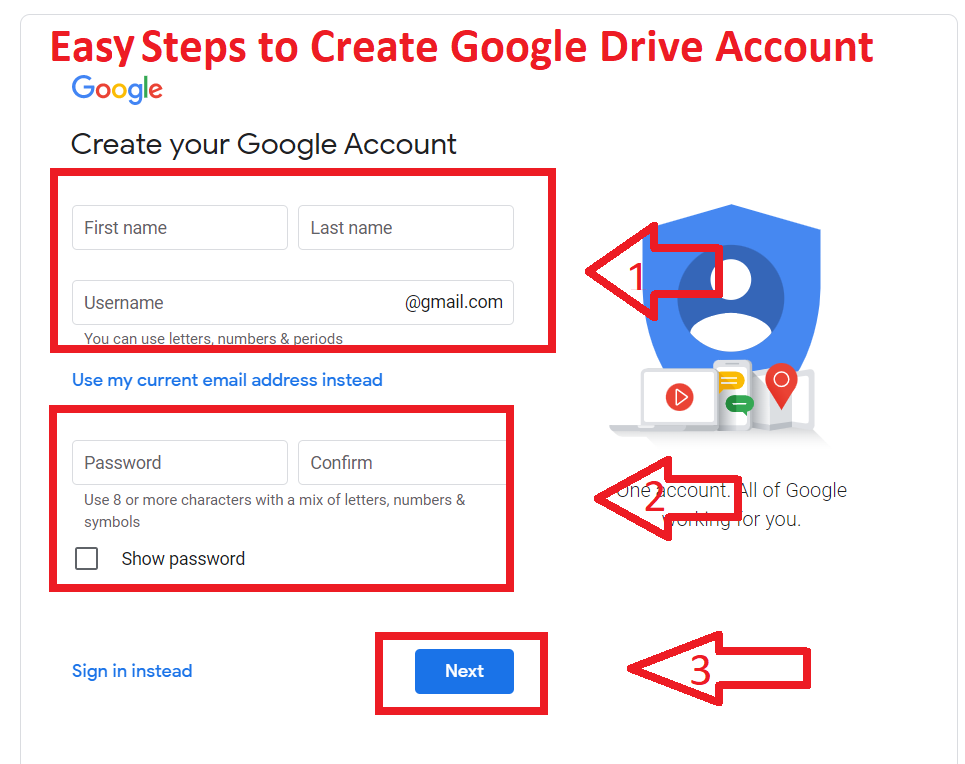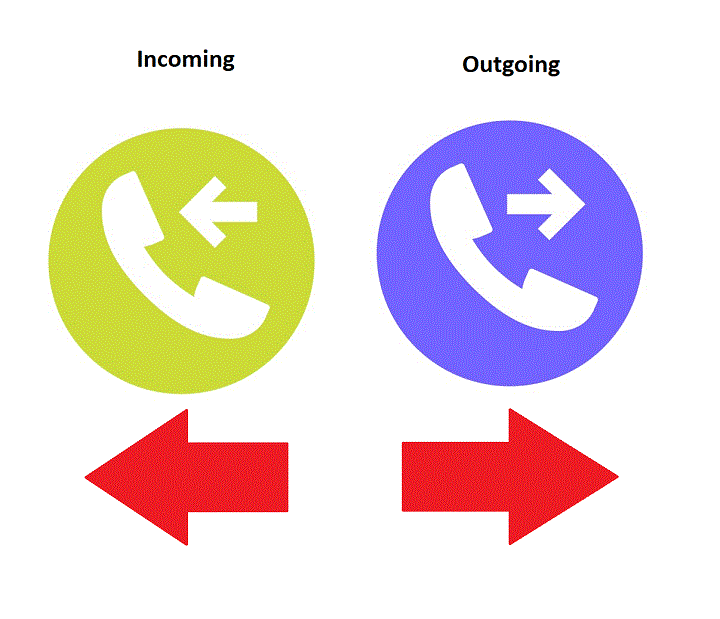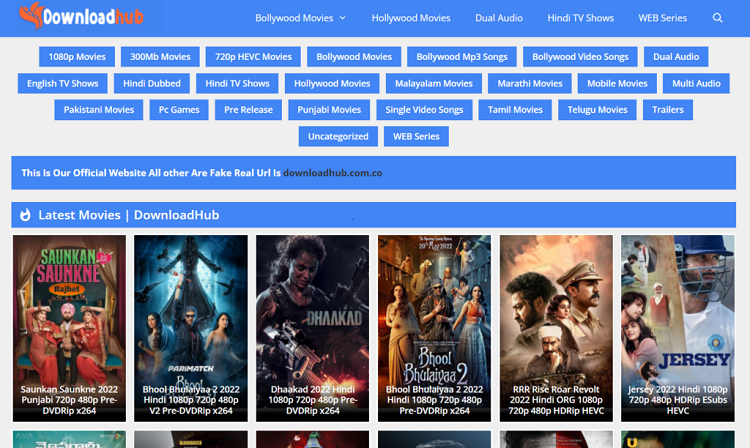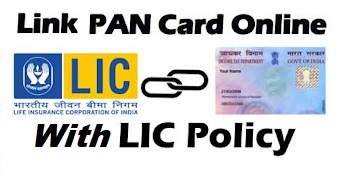A computer system has two parts, hardware, and software. In the hardware, part Memory is one of the most important parts of the whole computer system. In this article, you know about Different Types Of Memory In a Computer with an example like Rom In a Computer.
Types Of Memory In Computer
There are two main types of memory in computers.
- Primary Memory
- Secondary Memory
- Primary Memory(Storage)
Primary Storage or Internal Memory, is computer memory that is accessible to the central processing unit of a computer without the use of the computer’s input/output channels. However, It’s is used to store data that is likely to be inactive use. Primary memory is two types RAM and ROM.
Read More: Generation of computers
RAM(Random Access Memory):
RAM is a type of data store used in computers that allows the stored data to be accessed in any order -that is, at random, not just in sequence. It costs practically the same time to access any piece of data stored in RAM Chip.
In contrast, disks and the like need a short time to retrieve a piece of data if it happens to be close to the current position of the read head, and a long time if the data is far away and the head needs to be repositioned considerably. RAM are two types.
- DRAM(Dynamic RAM).
- SRAM(Static RAM).
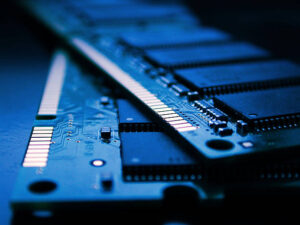
ROM(Read Only Memory):
ROM In Computer is a class of storage media used in computers and other electronic devices. Because it cannot age media used in computers and other electronic devices. Because it cannot(easily) be written to. So its main uses lie in the distribution of firmware.
Modern Semiconductor ROMs typically take the shape of IC packages, i.e. “ROM” in its strictest sense can only be read from, but all ROMs allow data to be written into them at least once, either during initial manufacturing or during a step called “Programming”. Basically, Rom is Three types.
- PROM(Programmable Read-Only Memory).
- EPROM(Erasable Programmable Read-Only Memory).
- EEPROM(Electrically Erasable Programmable Read-Only Memory).
Read More: Classification of Computers
Basic Differences between RAM and ROM
| RAM | ROM |
|---|---|
| Volatile | Non-Volatile |
| Fast to read and write | slower in comparison with RAM |
| The physical size of the RAM chip is bigger than a ROM chip | The physical size of the ROM chip is smaller than the RAM chip of the same storage capacity. |
| The RAM chip is in rectangle form and is inserted over the motherboard of the computer. | ROM is a type of storage medium that permanently stores data on personal computers and other electronic devices. |
| Used as system memory to store data (including program code) that the CPU needs to process imminently. | Used to store boot instructions or firmware. |
-
Secondary Memory(Storage)
In the Computer Secondary Storage or external memory is computer memory. So, it is not directly accessible to the central processing unit of a computer, requiring the use of the computer’s input/output channels.
Secondary memory is used to store data that is not n active use and also usually slower than primary storage or memory but also almost always has a higher storage capacity which makes it perfect for the preservation of stored information in an event of power loss.

Type of Secondary Memory:
- HDD(Hard Disk Drive).
- SSD(Solid State Drive).
- Optical Drive(CD and DVD).
- External Hard Drive.
- Pen Drive(Flash Drive).
- Blu-Ray Disk.
- Floppy Disk.
I hope you get the all information about the Different Types Of Memory On a Computer. However, If you like this article, you can share and comment. So that we too have a chance to learn something from your ideas and improve something. 🙂
Read Also: