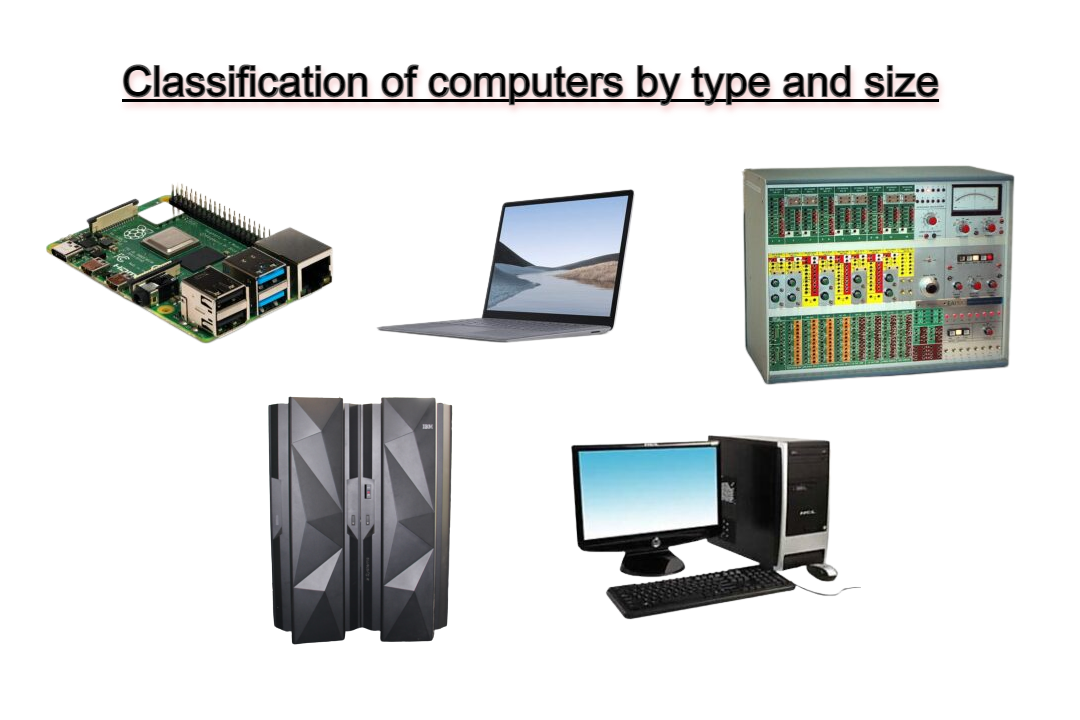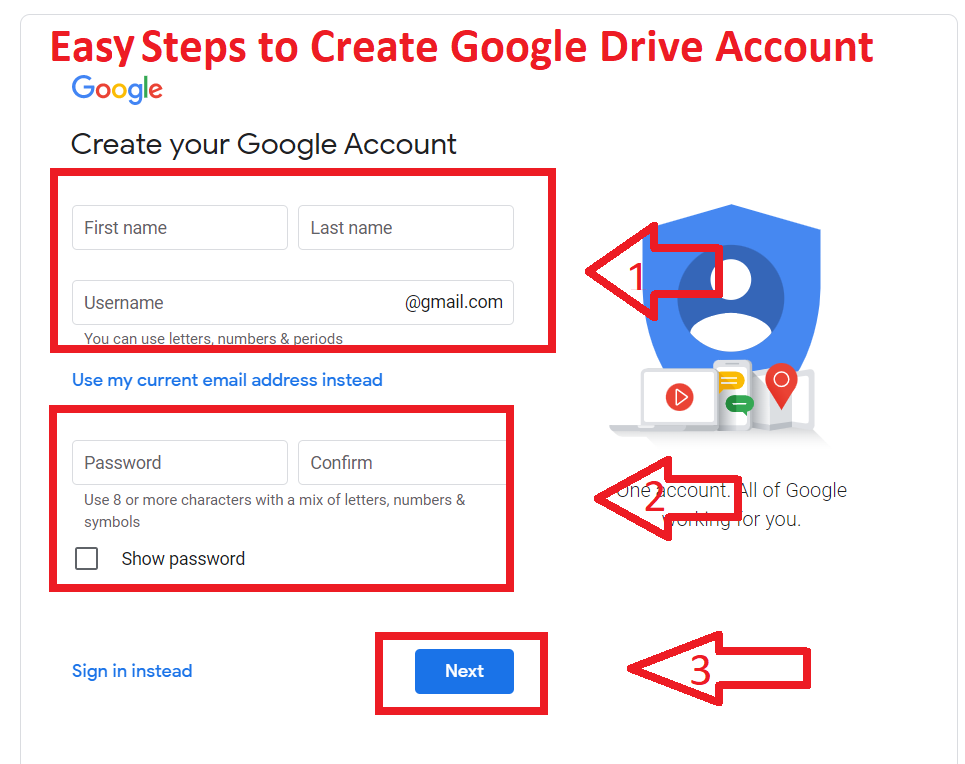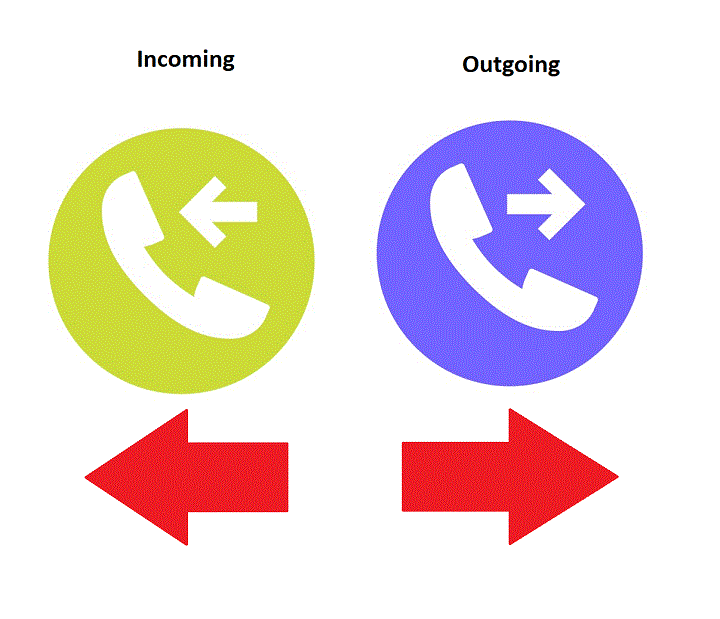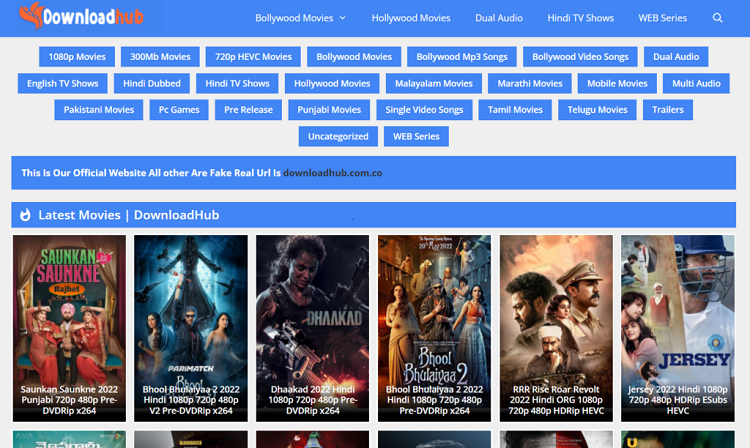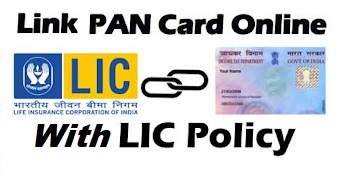All around us, we see different kinds of computers. For example, Desktop, Laptops, Server Computer, etc all have specific work. They are of Different sizes and Types. So here you get the proper Classification of computers by type and size with Examples.
The computer can be classified into two categories:
- According to Type
- According to size
Classification according to Type with Example
These days, a variety of computer technologies is available. Each type of computer has a unique functioning and data processing, and these differences are reflected in the output results. Aalthough each computer may have a distinct size, capacity, set of features, and approach to handling data.
Analog Computers
In this Classification of computers by type, This Computers recognize data as a continuous measurement of a physical property. Their output is usually in the form of readings on dials or graphs. Voltage, pressure, speed, and temperature are some physical properties that can be measured in this way.
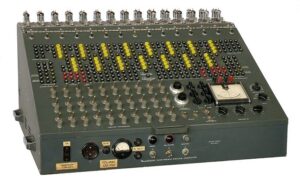
Example:-
- A Service Station gasoline pump contains an analog processor that connects fuel flow measurements into quantity and price values.
- Automobile speed meter, etc.
Digital Computers
These are High speed-programmable electronic devices that perform mathematical calculations, compare values, and store the results. They recognize data by counting discrete signals representing either a high ‘on’ or low ‘off’ voltage state of electricity. Numbers, alphabets, and special symbols can all be reduced to representation by 1s and 0s.

Example:-
- Personal Computer.
- The scoreboard directly counts discrete values such as the time left to play and the score of each team.
Read Also: What is a VPN connection for PC, Mobile? How VPN works
Hybrid Computers
In this Classification of computers, Hybrid computers combine the best features of analog and digital computers. The computer accepts data both from the sensors within the production area and from conventional input/output(I/O)devices.
Using the production data, the computer plans for future manufacturing and distributes existing inventories, activities that require the computer to compute digital data and produce a report for management. So the Hybrid computer is perfectly suited to this application. For instance, the computer can act as a digital computer, processing stored data for management.

Classification according to Size with Example
Super Computer
In this Classification of computers by size, This is The biges Computer in the list. A supercomputer is generally characterized as being the fastest, most powerful, and most expensive computer. After that, the supercomputer has large memories and high processing speeds: they can process up to billion instructions per second. So They are used for processing very large files and performing large-scale mathematical calculations.

Read Also: Best 5 Tricks to Improve Your potato Computer performance
Mainframe Computer
In this Classification of computers, A mainframe computer is usually slower, less powerful, and less expensive than a supercomputer. For instance, Mainframes Computer processes a million instructions per second, This kind of computer is use in many businesses to update inventory, etc.
Mini Computer
Minicomputer is smaller than a mainframe, general-purpose computer and gives computing power without adding the prohibitive expenses associated with large systems. Minicomputer is well adapted for functions such as accounting, word processing, database management, and statistical packages for social sciences. Computer-aided design and Numerical Analysis etc.
Micro Computer
A Microcomputer is the smallest and least expensive of all the computers. The prefix ‘micro’ refers mainly to the physical size of the computer and its circuitry, rather than its capabilities. this kind of computer has the smallest memory and less power is physically smaller and permits fewer peripherals to be attached. An example of a microcomputer is Raspberry PI.
Laptops and notebook
Laptops and notebooks provide mobile computing technology with, In other words, the same power as personal computers The Laptop is battery-operated and you can use it any time anywhere. In this type of computer, you can connect with various input and output devices.

Hand-Held Computers
Handheld computers s are even smaller than notebooks. Each handheld computer holds more than 1,200 records and provides police officers with timely and sometimes life-saving information.

Pen-Based Computing
The pen-based computer is one type of computer that uses an electronic touch writing pad. you can use it with an electronic pen or your finger. When the user writes something on the pad, the Pen-based computer gets all the information as digital input and then stored it in a file on the computer.

I hope you get the all information about the Classification of computers by type and size Example. If you like this article, you can share and comment. So that we too have a chance to learn something from your ideas and improve something.
FAQs of Classification of computers by type and size
Q.1 What is the most Powerful type of Computer in the market?
Ans. Supercomputer is the most Powerful type of Computer also it’s the fastest and most expensive computer.
Q.2 What are the Different types of Computer ?
Ans. According to type of Computer are Analog Computers, Digital Computers, Hybrid Computer.
Q.3 What is the classification of computers by size?
Ans. The Classification of computers by size: Super Computer, Mainframe Computer, Mini Computer, Micro Computer, Laptops and notebooks, Hand-Held Computers, Pen-Based Computing.
Q.4 What is the Example of Micro Computer?
Ans. Raspberry PI is the Example of Micro Computer.
Read Also: