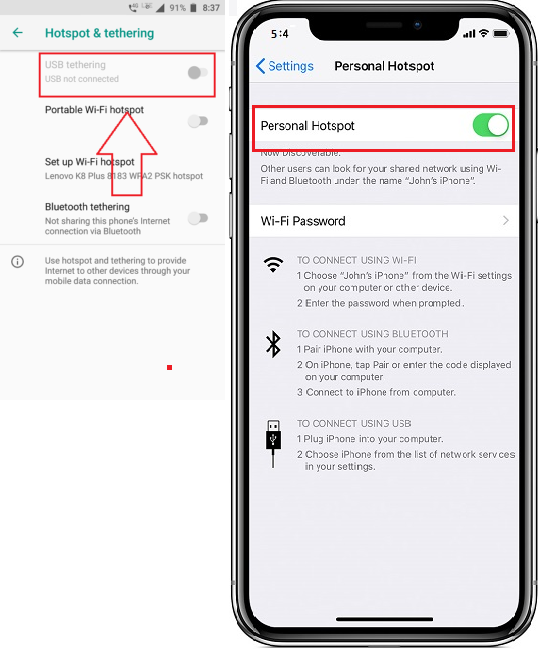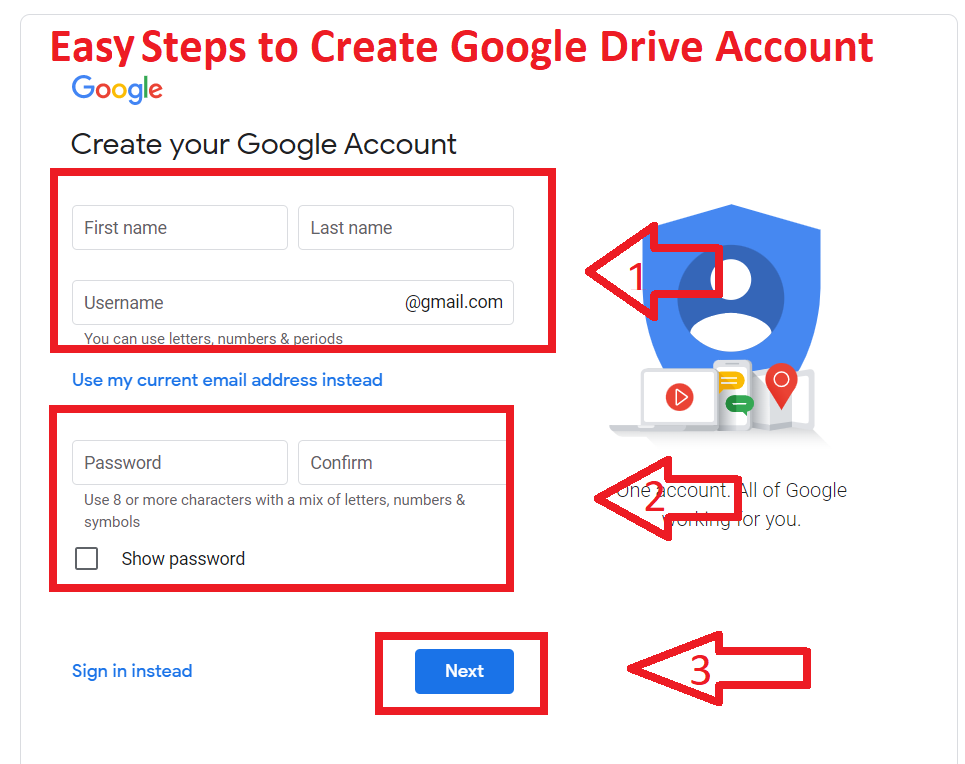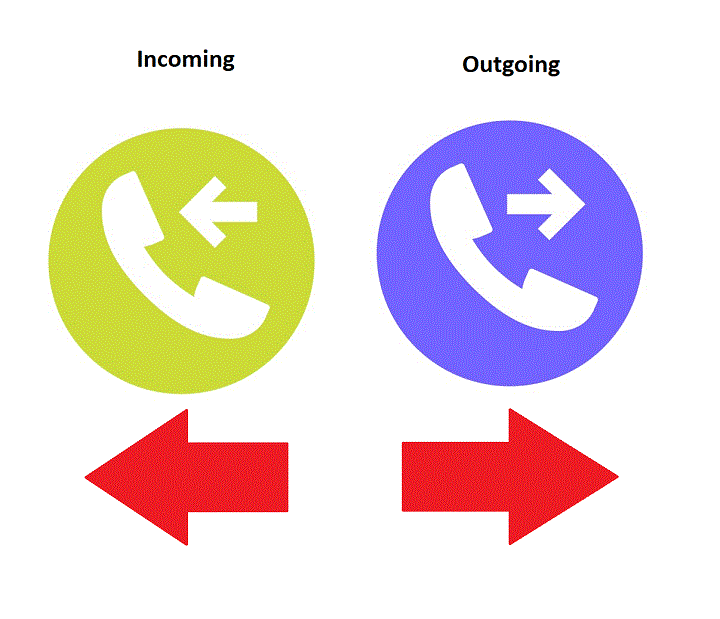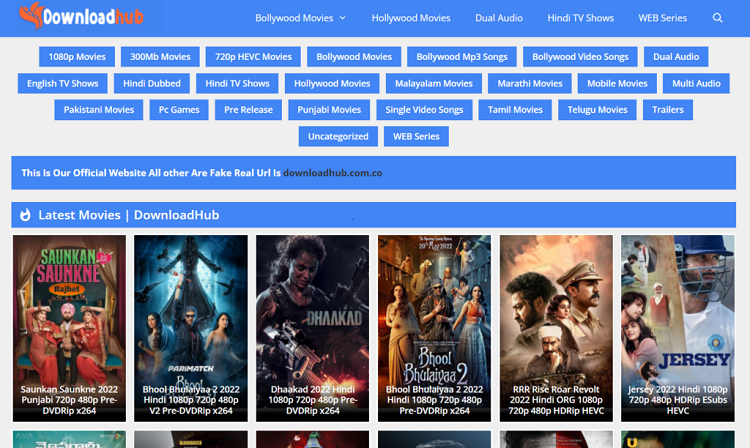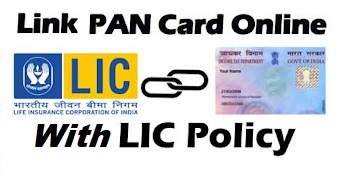USB tethering and Mobile Hotspot both are help to getting internet from your mobile to computer or Laptop. In this article, I will Explain What is USB Tethering, Mobile Hotspot. How to use USB Tethering, Mobile Hotspot, etc.
What is USB Tethering?
USB Tethering is the process to share data or Internet connection with a Computer or Laptop using a USB Cable. You can use this option when you don’t have LAN or Broadband Connection, that time you can share your mobile data with a Computer or Laptop. In this Connection, you get high speed which is similar to your mobile. In this Tethering, you don’t need and Router or Broadband Connection.
Read More: Top 5 Best Web Browsers in 2021
- How to use
Required Material:
- Mobile
- USB Cable
- Computer or laptop.
- How to use USB Tethering In Android Mobile:
1.Connect USB cable Android phone to your computer or Laptop.
2.Go to your Android Settings option. > Then click Network & Internet Option. > Click Hotspot & tethering option.
3. Then Turn on the USB Tethering Option. To get the internet connection on your computer.
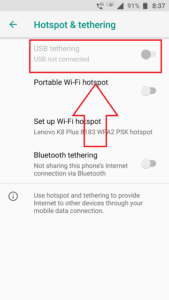
In most Android Phone this process is the same to share the Internet using USB Tethering.
- How to use USB Tethering On iPhone:
1.Connect USB cable iPhone phone to your computer or Laptop.
2.Go to your iPhone Settings > Personal Hotspot or Carrier.
3.Click the switch next to Personal Hotspot to turn it on.
4.Then your phone will automatically begin tethering after syncing is complete.

What is a Mobile hotspot?
Mobile Hotspot is similar to USB Tethering, this is used to share the Internet but wirelessly. In this option, you don’t need any USB cable But the Computer needs to have Wi-Fi functionality. It is an internet sharing connection established using WLAN. However, While the internet speed is a little slow when you use a hotspot.
Read More: 20 Interesting Facts About Computer and Internet Technology
How to Use Mobile Hotspot:
Required Material:
- Mobile
- Computer or laptop.
- How to use Mobile Hotspot In Android Mobile:
1. Turn on your Computer and Laptop.
2. Go to your Android Settings option. > Then click Network & Internet Option. > Click Hotspot & tethering option.
3. Then Turn on the portable Wi-Fi hotspot Option. To get the internet connection on your computer.
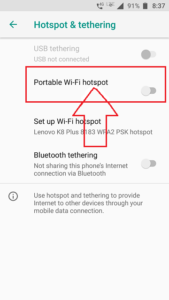 If you set a password to connect wifi Hotspot. However, Enter the password then you can access the internet.
If you set a password to connect wifi Hotspot. However, Enter the password then you can access the internet.
- How to use Mobile Hotspot On iPhone:
1.Turn on your Computer and Laptop.
2.go to Settings > Personal Hotspot > Allow Others to Join and toggle it to on. If you don’t see Personal Hotspot in Settings, tap Cellular > Personal Hotspot.
If you set a password to connect wifi Hotspot. However, Enter the password then you can access the internet.
Read More: What is Esports, Future of Esports
If you like the article please comment below