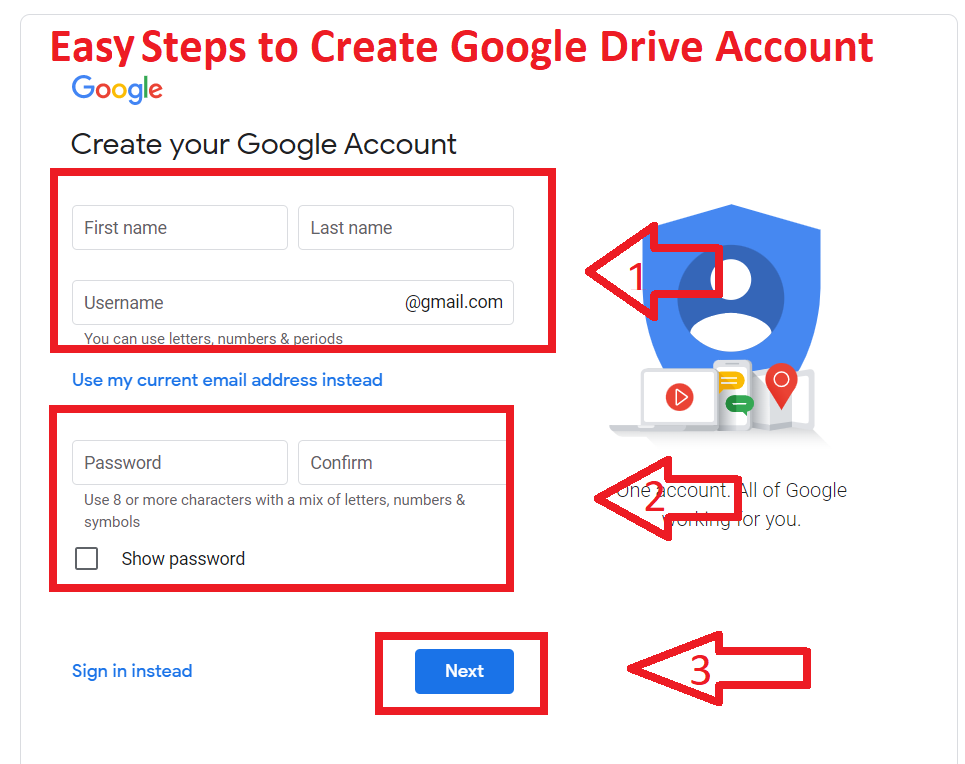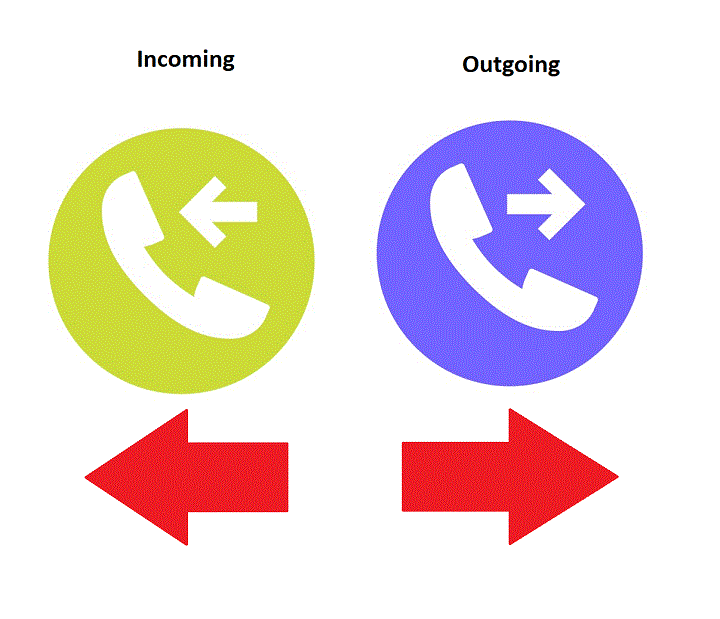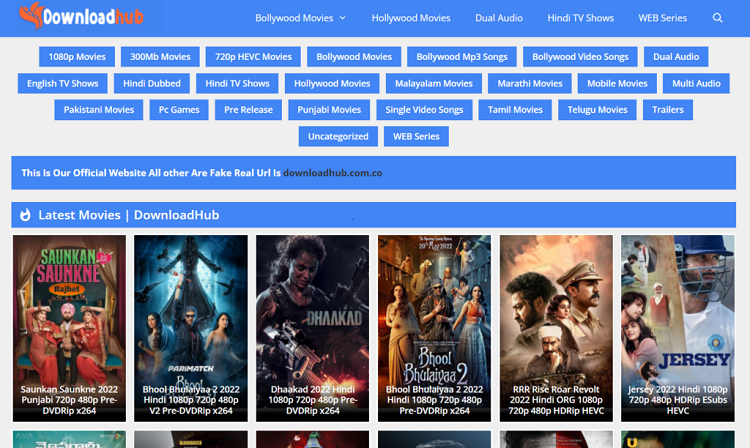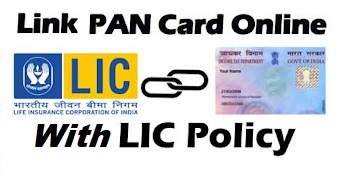WWW is a Collection of HTML Pages on the Internet. In this article, I will give you information about What Is WWW Explain, and How WWW function.
What is WWW Explain?
WWW stands for World wild web it’s a huge collection of hypertext pages on the Internet. The concept of the World wild web was developed in Switzerland at the European particle research center which is known as CERN in 1989. In the year 1993, the first web browser, MOSAIC that supports graphics was launched. The web is one of the most flexible and exciting tools for surfing the Internet. Using a browser the World wild web made it possible for viewing the website.

Read More: Difference Between HTTP and HTTPS, What is HTTP
How WWW Function
To function world wild web Need the following features:
- Web Browser
It is a platform for accessing the Internet. Actually, it is the software using that you can view web pages and navigate the information on the web. Browsers are often referred to as web clint or internet navigation tools. Browsers accept the URL and access the information corresponding to that URL using a protocol like HTTP. Web browsers also provide a platform for accessing e-mails from mail servers.
- Search Engines
A search engine is a well-executed search facility provided to search for a particular content over the Web. A user enters the queries in the search page of the search engine. In response, the engine displays the list of various links from the web reference to that query.
working of search Engine:
When a user enters the queries in the search page of the search engine first a large number of pages using spiders which use to crawl to all website pages. The next step that a search engine takes attempts to determine what the page is about. This is called “INDEXING“. Basically, an indexer looks at various components of a page possibly its title, comment text, link title, text headlines, etc.
Read More: Explain What is a URL Link? Types of URLs
Searching consists of three steps:
- Formulate a query: A query may vary depending on the search facility. A simple query may include only the keywords link “WordPress theme“.
- Execute the search and wait for the results: After the user clicks on the search button search engine waits for the network round trip time required for the search engine to run the query and display the results.
- Review the Results: Now the Results similar to that query will be listed on the screen. During the review stage, the user may sort or filter the result to get the actual information. Google, bing is also important to search engines. May websites and web portals also provide searching facilities like Yahoo, Lycos, etc.
I think you get the information about What is WWW Explain? How WWW Function. If you liked this post, please share this post with your friends. Thank you so that this important information reaches other people as well, and they can also take advantage of it.