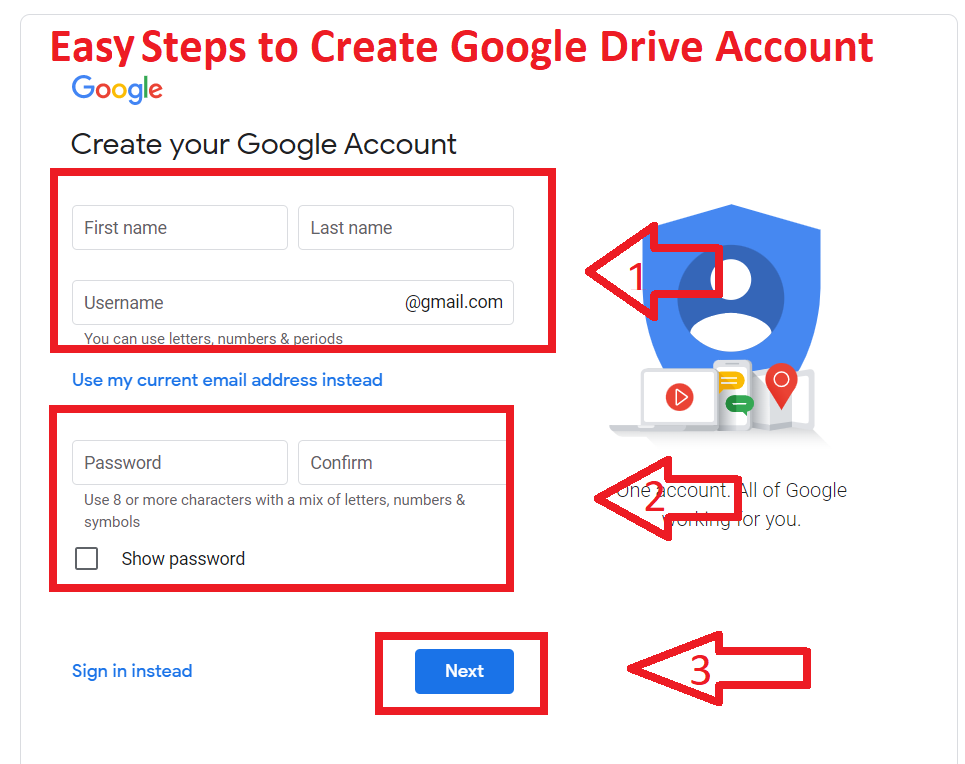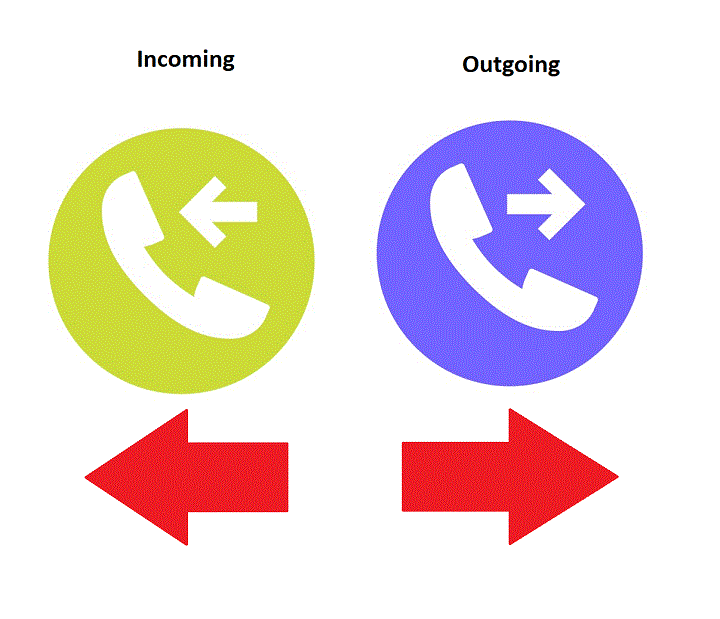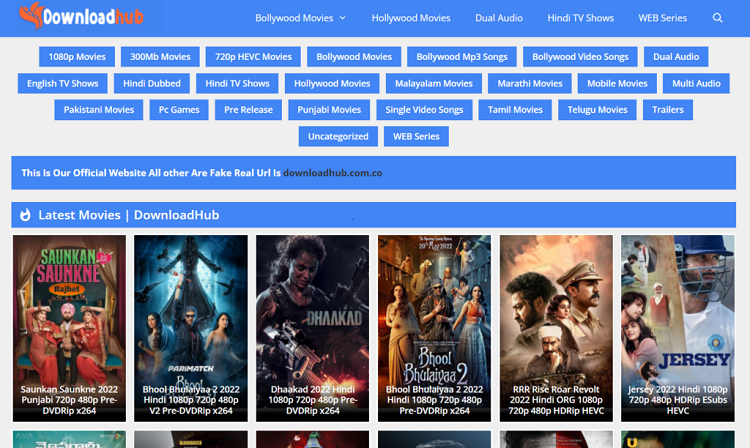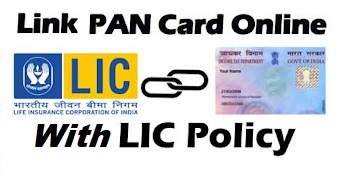The browser helps us to access the Internet. In This Article, I will give you a list of the Top 5 best web Browsers in 2022, and give you some information about the browsers like Google, and Opera.
Top 5 Best Web Browsers in 2022:
-
Google Chrome
Google Chrome is the best web browser at this time. personally, Chrome was developed by Google Company. Chrome Browser uses the Google search engine for results. It was released on 2 September 2008 for Microsoft Windows and after some time it was released in Linux, macOS, ios, and also android as a default browser.
Chrome Browser Created using Java, C, and C++ languages. This browser consumes many resources on your computer or laptop. when you use it for a low-end pc getting lag sometimes, otherwise, all these are very good like protection, Extencation support, etc.
 IF you Want to Download Chrome Click Here
IF you Want to Download Chrome Click Here
Read Also: Top 5 Search Engines in 2022
-
Microsoft Edge
Microsoft Edge is a cross-platform web browser developed by Microsoft Corporation. Edge uses the bing search engine for results. It was released for windows 10 and Xbox One in 2015 after some time for Android and iso in 2017, for macOS in 2019, then as a preview for Linux in October 2020. This Browser was Created using C#, and C++ languages. This browser is inbuilt into windows 10 and is fast, and easy to use.

IF you Want to Download Edge Browser Click Here
-
Mozilla Firefox
Mozilla Firefox is a popular and open-source web browser. This browser was developed by the Mozilla Foundation this browser uses the Gecko layout engine to render web pages. Firefox was released on 23 September 2002 and released for Microsoft Windows, Linux, Android, ios, MacOS, oracle, etc. Firefox Created using JavaScript, CSS, HTML, C, XML, C++, Rust, XBL languages.
Mozilla Firefox uses the Google search engine as a default search engine for search results. this browser provides all kinds of protection and also extinction support.

IF you Want to Download Firefox Browser Click Here
-
Apple Safari
Apple Safari is a trendy web browser for Apple Users. Safari was developed by Apple Company based on the Webkit engine. Safari was released on macOS X(Desktop) in 2003. In 2007 it has been released with iso mobile devices. Now This web browser is available on Microsoft Windows,macOS, and ISO devices. Safari was Created using Swift, C++, and Objective-C languages.
Apple Safari uses the Google search engine as a default search engine for search results but in the future apple, planning to create its search engine. Safari is a protected web browser Optimized for apple users.

IF you Want to Download Safari Click Here
-
Opera Web Browser
Opera is One of the most popular web browsers. This browser was developed by Opera limited and Otello Corporation based on bink Engines. This browser was released on 10 April 1995. This is an old web browser which Created in C++ language.
Opera is available in Android, Microsoft Windows, Linux, macOS, etc. Opera uses the Google search engine as a default search engine for search results. This browser has an inbuilt VPN, Adblocker, Snapshot, battery server, and many other features.

IF you Want to Download Opera Click Here